How does Food Delivery System Work for Restaurant [2022]
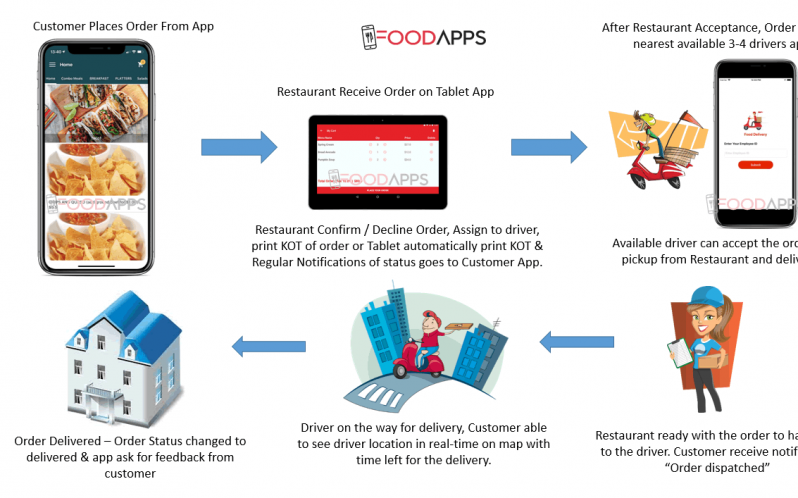
[Updated Version] Dine-In Reservation, Pick-Up Reservation & Food delivery works phenomenon for restaurant business nowadays. The restaurant that are adopting digital strategies gaining huge profits in this competitive world.
During and after the days of pandemic closures of economies due to Covid19, many businesses adopt digital strategies for their business.
Although Our White Label Food Ordering Mobile App Solution for the restaurant has all the features of Dine-In Reservation, Pick-up Reservation & Food delivery management. But today we are here to answer and explain How does our food delivery system work for Restaurant.
First, we need the following solutions as a part of a full food delivery system, which is essential for the food ordering process.
- Food Ordering Customer Mobile Apps – iPhone & Android platform
- Delivery Guy Mobile Apps – iPhone & Android platform
- Back Office Order management App to process the orders – Android & iPhone platform
- Back Office Web Backend System to Manage All the Apps & Driver Signups. – Web-based on Cloud Server
- back office web backend to manage the updated food menu and their prices.
So, How does our food delivery system work for Restaurant?
- Step 1: Using a customer mobile app, your customers browse your food menu on the smartphone. They select items & quantity to make a food order & pay for the order via mobile app. Upon payment confirmation, they redirected to order confirmation information and Now they can track the order from their account. Tracking tree of the order shows all the information like Order received by the restaurant, Order is in preparation, order ready for delivery, order picked up by driver & confirmation on the delivery of the order.
- Step 2: After order confirmation, Order goes into Order management tablet app which generally placed at the cash counter of a restaurant or in the kitchen. Staff can accept or deny the order with a note. Order management app has two options – Automatic print of new order via wireless thermal printer or can manually print the order via the wireless thermal printer. As soon as the staff accepts the order, it also goes automatically to the nearest available delivery boy which has been signed up with the system.
- Step 3: During the preparation of the food, Restaurant staff can assign order delivery to the nearest available delivery guy manually or the delivery guy sees the order in his delivery guy app and can assign himself to deliver the order.
- Step 4: Delivery boy reaches the restaurant and picks the order for delivery to the customer given address. Customers can see live movements of the delivery boy with an estimated time of arrival on the map interface.
- Step 5: Order will be delivered to customer address and driver mark delivery completion on their delivery guy mobile app.
- Step 6: Order has been marked with delivery sucessful on all the assets like customers apps, driver apps, ordermanagement restaurant app & web backend backoffice.
Having a food delivery system for your restaurant business opens an additional division of the source of income for your restaurant business. It also helps you to optimize the process of placing orders and reduce your overheads. In present time everybody like the convenience of placing orders from their homes, office or even while driving their cars.
Here are the few ready food ordering or delivery solutions offered by us:
– Click to know more.
– Click to know more.
– Click to know more.
![]()
I completely agree, It is great. And I am always surprised when I read posts about the food. This great content. I have learned something powerful today.